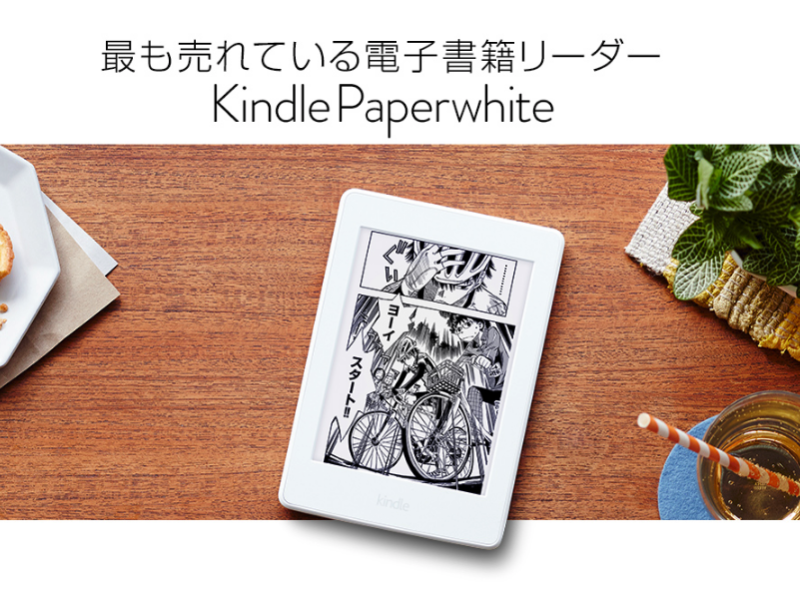Cosimo Alfredo Pina
Amazon had announced about a month ago and now it is official: Alexa works on a tablet, the Kindle Fire and Fire HD. Unfortunately, as most of the news for the voice assistant Amazon, this is the prerogative of the United States.
The feature works a bit differently from what was seen on the speaker smart of the range Echo; to enable the recognition of the commands, in fact, it is not possible to do it with the voice ("Hey Alexa"), but you must do it manually holding the home button of the tablet, to the Google Now/Assistant.
ALSO READ: Fire TV Stick Amazon becomes more powerful and integrated with Alexa
In this regard the similarities with the solution of BigG does not end here. In fact, in addition to voice commands, Alexa port on the Kindle Fire of the information cards, for example, about the weather, and games. Complete the set of the new feature, the so-called Voice Cast:; thanks to this, when a user gives a voice command to an Echo, this is also shown on a tablet connected to the same account.
not a bad addition considering the price very affordable Kindle Fire. Pity that still we are not talking about an expansion of the service, and not only in geographical terms; on an Android app or iOS to Alexa, Amazon is still not unbalanced.
Via: The Verge