@ naqern (Andrea Guide)
May 27, 2014
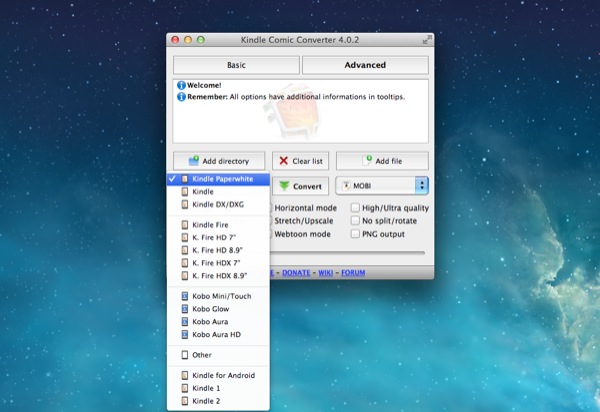
Whatever I say the purists, read on devices like the Kindle can be a rewarding experience, both for the eyes, does not have to strive on LCD panels, which for the arms, not forced to bear the weight of gigantic tomes. Among the senses ebook is not touched by the sense of smell, this is true. The elusive smell of paper can not be reproduced artificially but it still does not appear that the primary purpose of a book is to be snorting from the player.
Seriously, returning to the central theme of this post, we must say that digital books – as well as comic books – are beautiful, comfortable and so on. but only if they are provided in a format optimized for ebook reader on which should be read.
Here comes the application we want to talk today. It’s called Comic Kindle Converter and allows you to optimize comics for reading on the Kindle (and not only) by converting the format CBR / CBZ than for Mobi Reader or Amazon ePub for other ebook reader. But it is not just a converter.
In addition to making digital comics “digestible” by any e-ink device, the application shall, in fact, to optimize images so as to make the use more comfortable even on the screens of compact size. There are many functions that you can apply for this and for the fans of manga is a special mode that enables the conversion of pages read from right to left. To understand how the Kindle Comic Converter just look at its main screen: clicking on Add File or Add directory adds the files to be converted (may be CBR, CBZ, PDF, or simple images in sequence), from the drop-down menu in the lower left corner you choose the destination device of the comic (eg Kindle Paperwhite ) and clicking on Convert you start the process of developing the output file.As mentioned earlier, you have to check for the manga also Manga mode which gives the possibility to browse pages from right to left on ebook reader and clicking on the Advanced button you can access the full list of program features (coloring page margins, webtoon mode and much more).
The software is available not only on Windows but also on Mac and Linux. Below is the link to the official website from where you can download with a simple click.
DOWNLOAD | Comic Kindle Converter ![]()
No comments:
Post a Comment