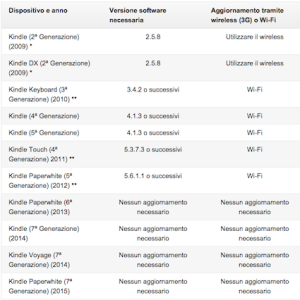The device in question, it said in the note communicated to users, to upgrade to the latest firmware before March 22, otherwise it will not be able to make purchases on the Kindle Store and download books from Amazon’s cloud (5 GB free to save your ebook). Amazon was peremptory: who within the March 22 will not perform the update of the devices produced between 2007 and 2012 , will not be able to access network capabilities due to a deliberately triggered by the system failure.
Amazon has not been generous with details about the reason for this sudden request to update , which is unlikely will reach all users: it is very likely that many will meet Wednesday morning unable to connect without knowing why.
If your eReader Kindle does not is already updated to software version , connect to Wi-Fi to receive the update automatically.
From inizialedi screen Kindle , select Menu or touch the Menu and choose Sync and search elements.
Amazon put warn users that have a Kindle: you must update it within the March 22 or you will lose Internet connectivity. The device may restart several times during the process.
“After the upgrade, you will receive a confirmation letter on device, called 03-2016 Update place with success “. Who will forget to do so, in fact, a notice will appear on the screen of your Kindle , showing “ Your Kindle at the moment can not connect ” and to follow a number of explanations, the type of check whether there is a network, and so on. Amazon included in the press release also step-by-step instructions to perform the update and links to verify the current version of the software. To determine if your device needs to be upgraded, verify the software version currently installed: from the Home screen, press the button Menu , then select Settings. And ‘possible to find a letter displaying all the items in the library Kindle , organized according to the Latest .