This week we announce major updates for applications Kindle, Periscope, Angry Birds Go, Snapseed, iTranslate Voice


With Kindle for iOS we have access to over 1,000,000 books belonging to the Kindle Store . The application will offer an interesting feature, called Amazon Whispersync , which will automatically synchronize the last page read, bookmarks and on the notes, highlighting it all devices, including Kindle, so he can continue read on other devices from the last page to which we will be stopped.
Two new in this version:
- Using the Navigator books, customers can view and receive further Information on the books. Touching the cover of a book, a page appears with details of the information about the book, including the description and user reviews. Kindle Unlimited subscribers can download and read the book immediately.
- Option “Before leaving” improved – The “Before going out” at the end of a book allows you to find related books, to deepen knowledge of each book or download an extract tapping the cover.
Kindle for iOS is available free on the App Store directly to this address.
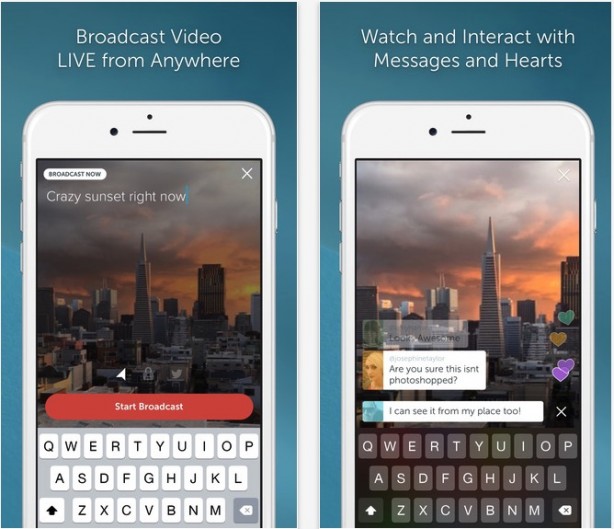
Periscope allows you to share real-time audio stream and video within the app, allowing other people to view and comment on it. The link to the livestream can be shared on Twitter so you can increase the public.
In this version was added to the section “Global”, which allows you to view the list of recent video streaming published worldwide . Now you can also activate the “Follower Only” before launching your broadcast, so that the video can be seen only by the people who follow you.
Periscope is available free on the App Store.

” Angry Birds Go! “we will find ourselves in downhill through the streets of Piggy Island. Who is driving will launch birds and pigs down the mountain at breakneck speed, and ffrontare twists and turns, all to get first to the finish line. Obviously, the streets are full of dangers, and the opponents will heel with bad intentions and special powers to ricacciarti bottom of the table.
With this release comes the local multiplayer arrived. Now you can race against friends on the same Wi-Fi network in the new PARTY MODE.
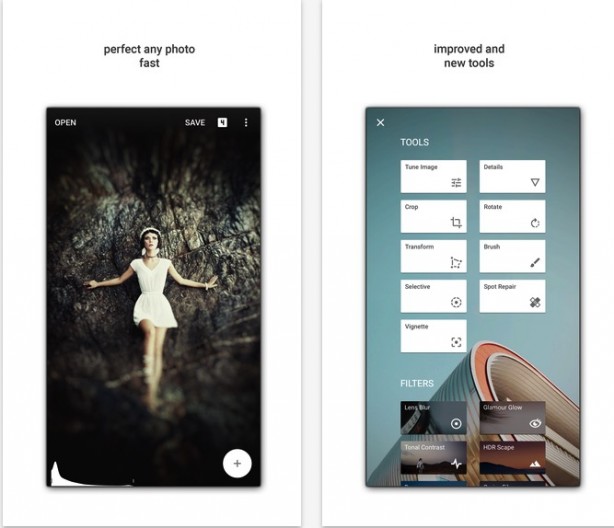
Snapseed is an application that will be definitely useful to lovers of photographs and photo editing, allowing you to always have in your pocket while on the move a number of tools to modify, implement, improve and beautify their photos taken from the iPhone and iPad.
In this new version are lots of new stuff:
- Stacks allows you to re-edit any image
- Copy the changes from image to image +
- 5 new filters, including Blurring goal, tonal contrast and brightness glamor, already feature premium
- Blur goal adjustable in all directions
- Tools brush to apply effects to the sections of an image
- Delete imperfections for changes, corrections and changes in the details
- Transformation rule the prospect through the vertical and horizontal axis, then fills the empty areas after rotation

With this application we will not have to do is press the appropriate button and speak, for then get the translation of the text in the second language selected. The same will then make our interlocutor. In this way we will have an almost instant translation of phrases just spoken, solving many problems when we are talking to people of different languages.
In this new version, you can save with Phrasebook expressions, phrases or questions used frequently.
With Phrasebook now you can save these phrases and instantly translate them into all languages available. Obviously your sentences will be synced via iCloud, so do not ever lose. Also added recognition for Hindi, adding the location of the app for 15 other languages.

curves allows you to generate a banner on stage and share it with friends on Facebook, Twitter , WhatsApp, etc. (you can also save the image to your photo roll and share it at will). The app provides several separate banners, so you can also write quite long sentences (up to 30 characters in the first half and 35 in the second).
The version 2.0 brings many innovations.
First there was an important job to be on the User Interface, both on the User Experience. In particular, several things have changed in the first view, where you write the lyrics of the banners, using the textfield larger and clearer for a more prominent position.
In addition, the keys for selecting the curve and color are much more large. The choice curve has been changed, always recalling the style of choice team of classic football games. Swipe or tap the arrow to change the league, same thing to change teams. Have added several curves (Empoli, Arsenal, Chelsea, Liverpool, Manchester City, Manchester United, Atletico Madrid, Barcelona, Espanyol, Valencia, Bayern Monaco, Borussia Dortmund, PSG, América MEX, Boca Juniors, Corinthians, Cruzeiro, Flamengo, Internacional , Jaguares, Palmeiras, River Plate, Santos, Sao Paulo, Tigres, Tijuana, Toluca) and now you can use the swipe even starting from the side edges of the smartphone (before you had to do it necessarily on the curve). In addition to select the curve, you can either press the “confirm” button, and press on the curve. Already in this view you can see another big change is the inclusion of the Navigation Bar. Users are used to that type of navigation because it is present in all apps.
As for the choice of color there was only the ‘added the button “Close”. Many people believed the annoying having to re-choose to force the color, once you press the button of the color choice.
Going in view of the result, we can immediately see the small changes. Since we changed the background of all views of the application, was added a small opaque layer behind the label of social buttons, just to make them more readable. E ‘changed the font is now the predominant Raleway, and to make the app cleaner was taken off the Credits button to add it in the top right navigation mentioned earlier (and here it is noted particularly for the button ” back “standard iOS).
The main changes from the point of view of the experience of use and 2 are both concerned with the selection curve.
Let’s assume that I, a fan of ‘ Inter, I create mainly banners of this team. I write the text of the banner, I’m going to draw the curve of Inter, I choose the color and I create, then I close the ‘app. 3 days after I want to make a new banner, I open the ‘app and find the curve of my team already selected. Before I had to go to reselect it.
If you want to select the curve of Inter, but I was wrong and I have selected Milan, just a tap on the button of choice curve and charge me the view starting from Milan. At that point I just one swipe and got my curve of Liverpool. In previous versions would be shared dall’Atalanta.
Another small change was made on the watermark. “ Banner created with the app sags ” was quite intrusive, so developers have opted for a more discreet watermark with the simple inscription “sags” black white background.
sags is available for iPhone and iPod Touch for free on the App Store.
No comments:
Post a Comment